Using Pinterest for the Classroom
Twitter-- Professional Development at Your Fingertips!
 Ever need a quick idea or want to share a fast thought or a link to a website? Twitter offers users a way to do exactly that. Each Twitter message, known as a Tweet, is limited to 140 characters. So the Tweets must be short and to the point. This format is perfect for quickly sharing an idea or sending out a link. I think of Twitter as stepping out into the hallway to ask a colleague a question or passing him or her a quick note in a meeting. Except with Twitter , the
Ever need a quick idea or want to share a fast thought or a link to a website? Twitter offers users a way to do exactly that. Each Twitter message, known as a Tweet, is limited to 140 characters. So the Tweets must be short and to the point. This format is perfect for quickly sharing an idea or sending out a link. I think of Twitter as stepping out into the hallway to ask a colleague a question or passing him or her a quick note in a meeting. Except with Twitter , thehallway and the meeting take place online rather than in a physical building. The people whose Tweets you read on Twitter are the people you “follow”. The people who read YOUR Tweets are your “followers”. I keep my Twitter account strictly for professional development (Facebook is more personal) and follow other Twitterers like Arne Duncan, Larry Ferlazzo, Pew Research Center, PBS Kids, and Kris and Jackie (from our RCS Technology Department!) You can set up your Twitter to follow the Tweets of people that share your interests, in my case ESL and
technology. Reading Tweets can take as little or as much time as you choose. I like to read mine from my phone through an app. You can read your Twitter through a regular computer though. If you want to remember a particular Tweet, you can mark it as a “Favorite” and come back to it later. Joining Twitter is very simple. You go to http://www.twitter.com/ , create an account and log in. I
suggest, if you want to get started slowly, that you
find someone’s Twitter that you want to read (Example: I am @JohnnaParaiso on Twitter), look at their profile and read who THEY follow. You can then follow those people and read their Tweets. I have shared ideas with Twitter Teachers in lots of different states as well as internationally. It really is a fast simple way to share ideas. I love the web sites that other teachers put up, such as aligning Common Core Standards, teaching math to ELLs, teacher
evaluations and a wide range of things.Take a look at Twitter. Just a quick read through of
some ideas there, might inspire you!!
What is Cloud Computing?
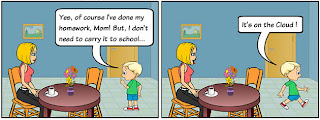
You hear a lot about “The Cloud” these days. What is cloud computing or cloud storage?
Simply put, cloud computing is a term that refers to accessing resources that live on the Internet rather than in a particular hard drive or machine. A common example would be YouTube. The videos that you watch on YouTube are located on the Internet — the Cloud— rather than on your hard drive. I use cloud computing when I listen to my music through Amazon Cloud or read a book on my Kindle app. Google Docs is another example of cloud computing. The documents you access on Google Docs live on the Web rather than in your hard drive. Dropbox is another good example of cloud computing.
Why use cloud computing? I can think of three reasons: the data is mobile, transferable, and easily accessible. I can get to documents I have stored on the Cloud through the Dropbox app on my phone, my laptop and my desktop. That is pretty handy if you are like me— always on the run and definitely paper-challenged!! If you have a presentation to give, you may want to consider storing that PowerPoint on the cloud rather than on a disk or a thumb drive (or in my case 17 floppy disks back in the day.. ONE PowerPoint!)
For more about Cloud Computing and Cloud Storage, check out this video!
“Cloud Computing in Plain English” -video- http://www.commoncraft.com/video/cloud-computing
Creating a Teacher Blog
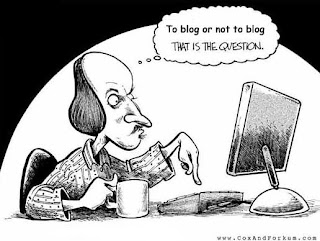
In the Dark Ages, I created beautiful parent newsletters, with comics and illustrations. I usually used a ditto machine to print these works of art and a thermofax to copy my comics. I archived copies of the newsletters in a notebook. All this took hours. I am sure you can relate to my disappointment when we had our Friday before spring break desk clean-out party and found every newsletter, plus a few rotted lunches, in Billy’s desk. My well-meaning attempts at parent communication all too frequently fell flat. I know that you have experienced the same situation. One substitute that you might consider is a teacher blog. I did a teacher blog for my middle schoolers and the students were very enthusiastic! At the time I used Gaggle and Edublog to create the blogs but I prefer Blogspot in general. Blogspot is now accessible from your classroom (as well as your mobile device!) and is very user friendly. The best thing about Blogspot is that there are no special web skills required. The interface is very much like a word processor.— very handy for those of us who still are a little too comfortable with typewriters!
You can create a teacher blog for a couple of different purposes. One would be for parent communication. Weekly entries can keep parents up to date on what is happening in your classroom. Short videos and photographs of your students create interest and can increase parent participation. Blogging automatically creates an archive as well, so that you have at your fingertips every newsletter you have created. For those families that do not have internet access, you could certainly print off a paper newsletter from your parent blog.
I also used blogs in the classroom. I kept the student homework listed on my blog as well as important review information. Gaggle and Edublog have protected student blogs. These are great for allowing the students to create their own blogs and read each others. My students loved reading and commenting on each other’s blogs. If you want a Gaggle account, I have free access and can set you up. Otherwise Gaggle is $5.00 a month. Edublog is free and is similar to Wordpress is its layout. Both are easy for students to use. A teacher blog can be helpful in disseminating information to your students and their parents as well as providing an archive of information . Give it a whirl!
Mythbusters! Do ESL Students Need Support in Math Instruction?
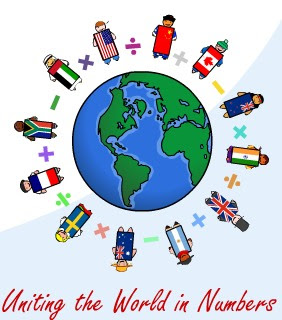 It is a common myth that English Language Learners do not need much classroom support in math, because math skills are universal and circumvent the need for language intervention. Recent test scores and educational research has found that this is not true. English language learners can greatly benefit from direct instruction in mathematics..
It is a common myth that English Language Learners do not need much classroom support in math, because math skills are universal and circumvent the need for language intervention. Recent test scores and educational research has found that this is not true. English language learners can greatly benefit from direct instruction in mathematics..Computation is an area in mathematics instruction where ELL needs are most strongly being addressed. However ESL teachers can provide further support by working through the computation process with the students orally. This would provide not only practice with the computation skills but with oral English.
English Language Learners can benefit from direct instruction in the vocabulary of math Too frequently the actually words of a math problem are not understood by the ELL. The ESL educator can assist understanding by directly teaching the math vocabulary, perhaps just a few words at a time. ELLs can benefit from learning to understand the syntax of a math word problem as well. Word problems are arranged like few other types of literature. Teaching students how to effectively read through a word problem could help them understand these problems better in the future.
The semantics of a math word problem also pose challenges for ELLs. Words such as “from” may have one meaning in language arts but quite another in math. Direct instruction in the language of math word problems can help make the student more familiar with the way seemingly common words are used in math word problems.
Illustrations and symbols also pose another challenge for our ELLs. Due to cultural differences and lack of familiarity, some students may not understand the standard division or multiplication symbols. Practicing with the math symbols that the student is likely to encounter in the math classroom and on standardized testing could help math problems more effectively.
Podcasting in ESL-- an Introduction
I love using podcasts for me personally because I am constantly on the go and they give me a chance to listen to the information I want WHEN I want. Same with the students-- you can record lectures, books, conversations, etc on a podcast and save the file for when you need it.
This little video illustrates:

